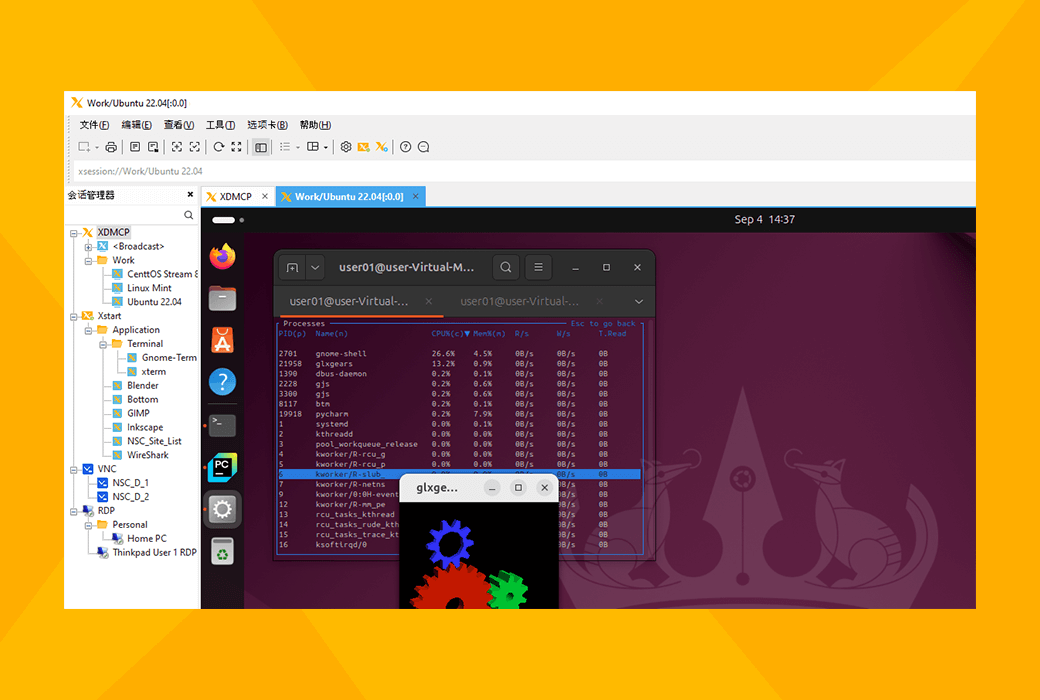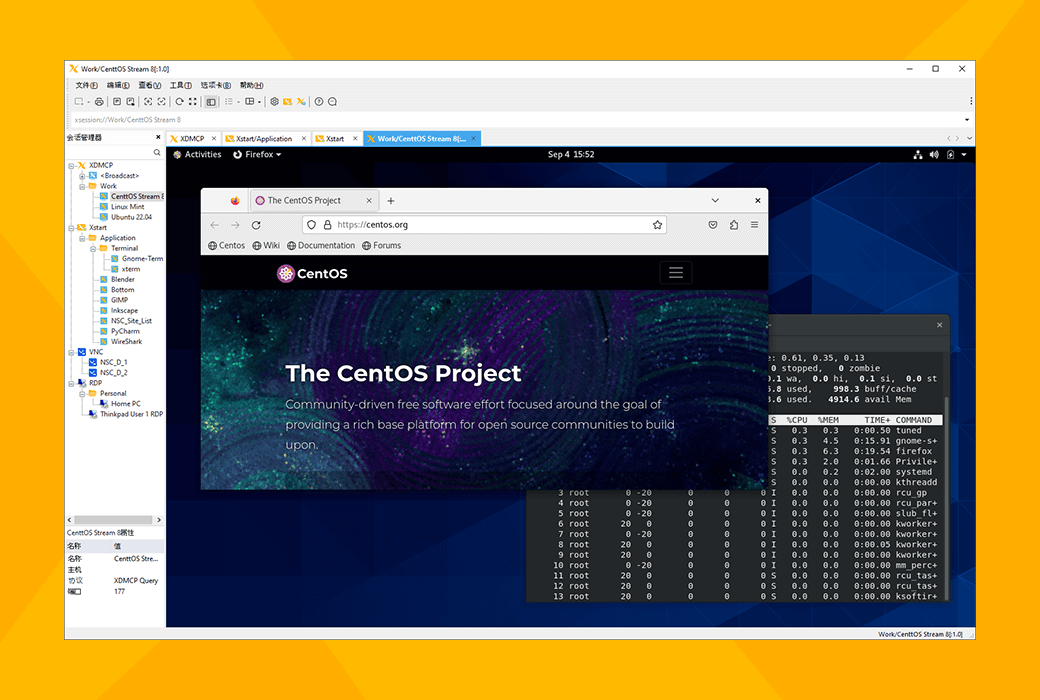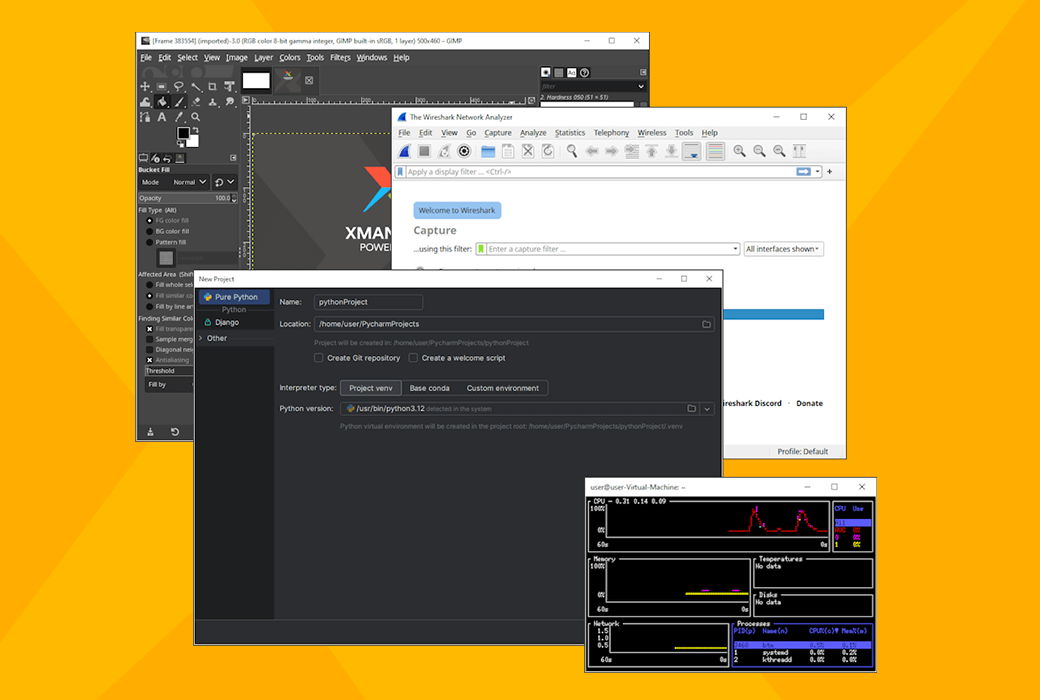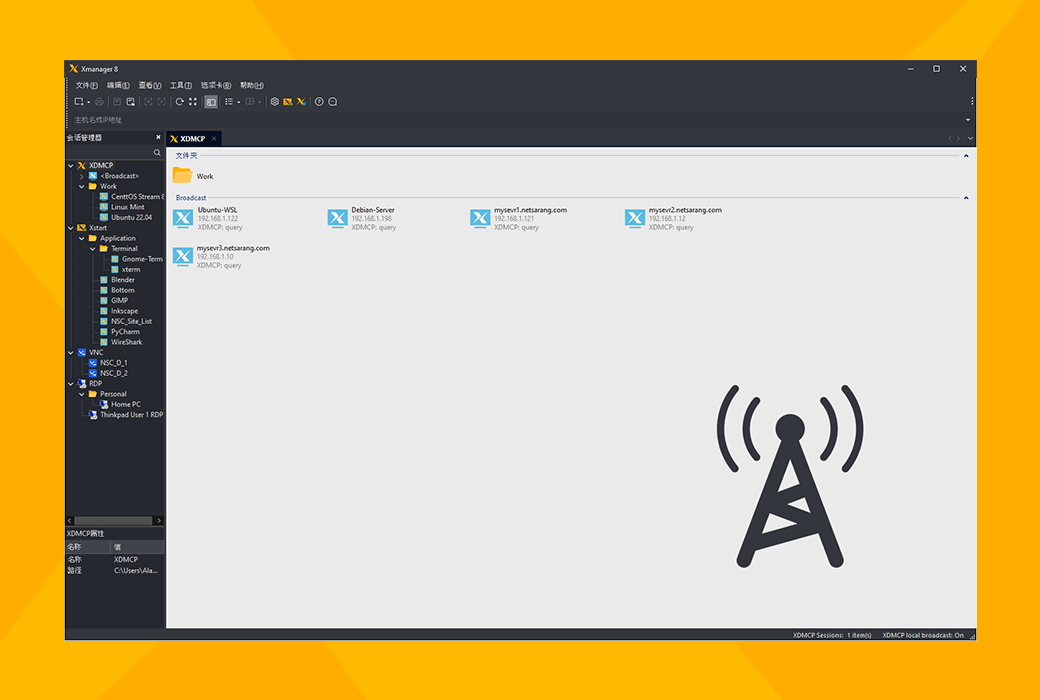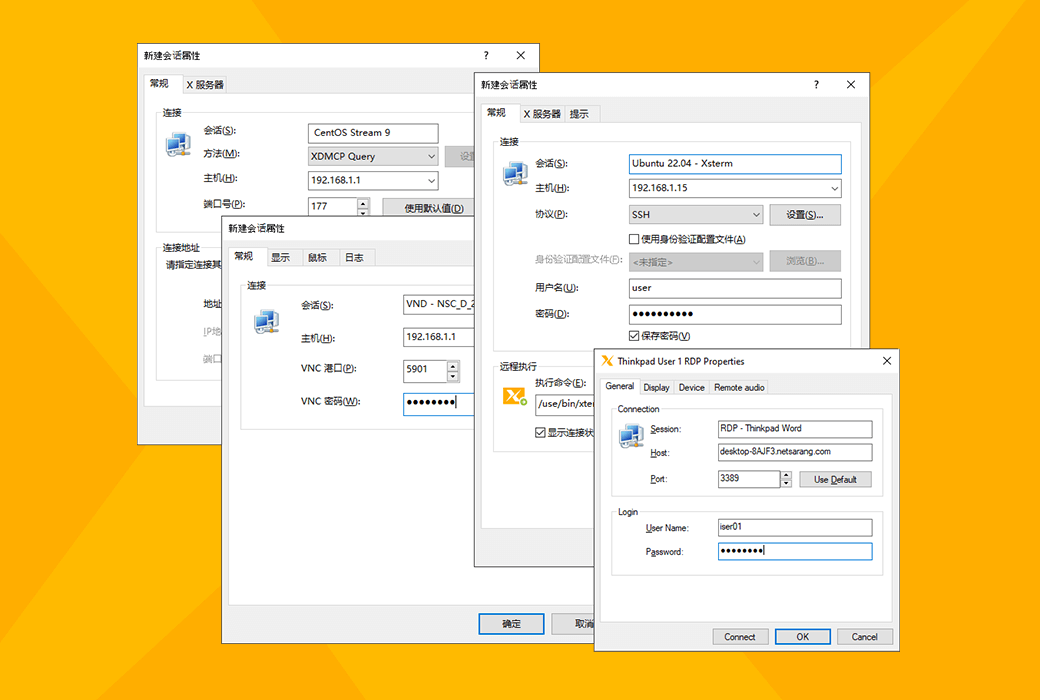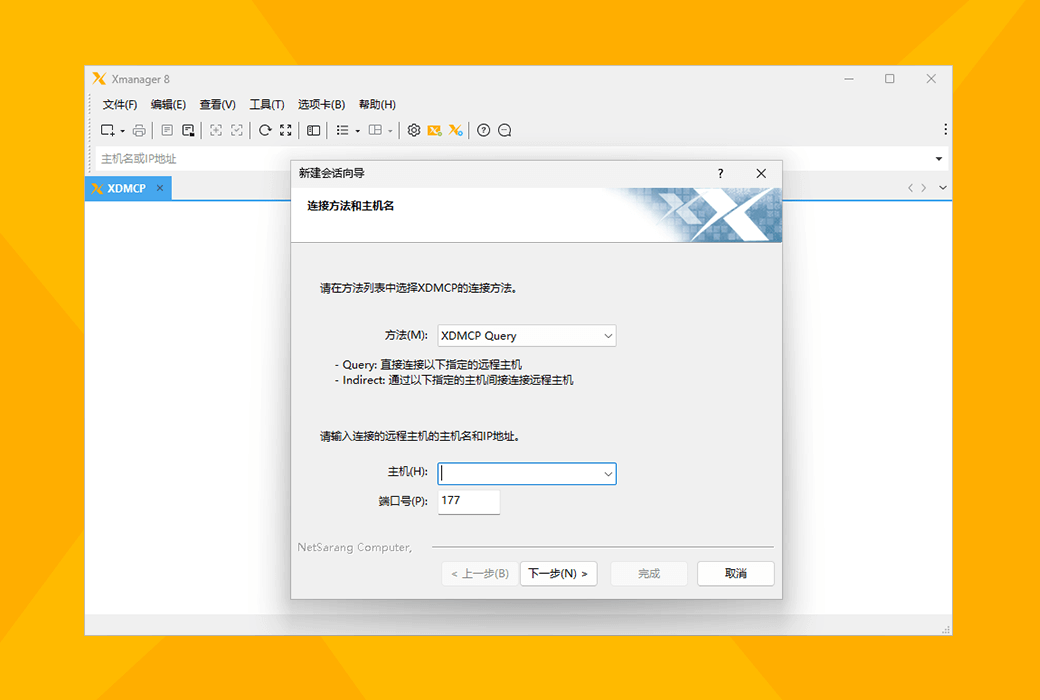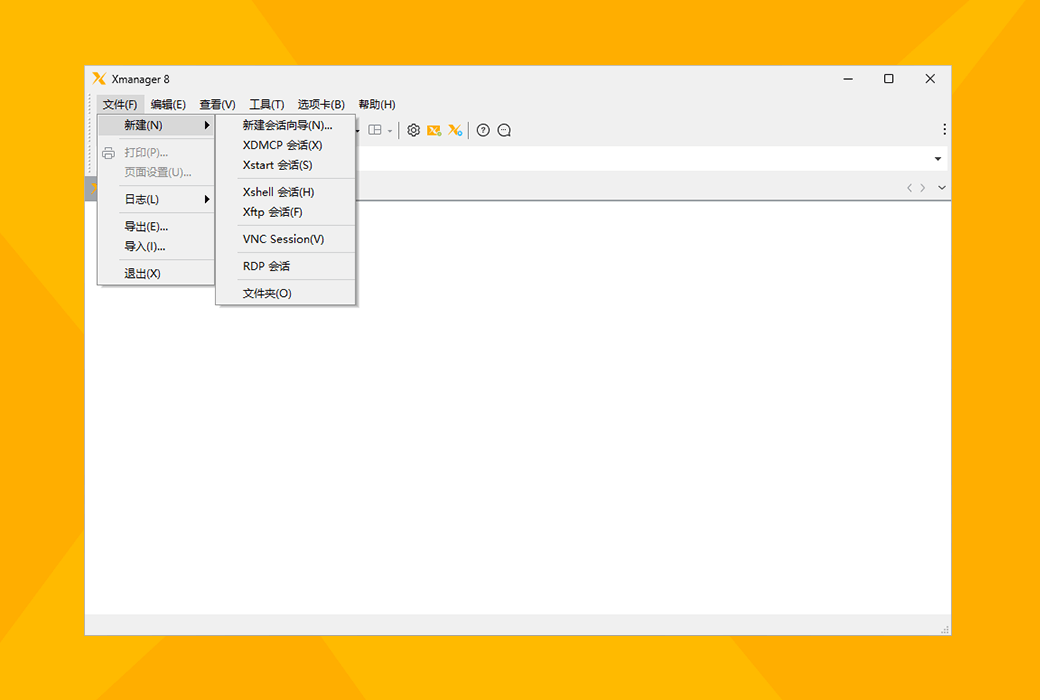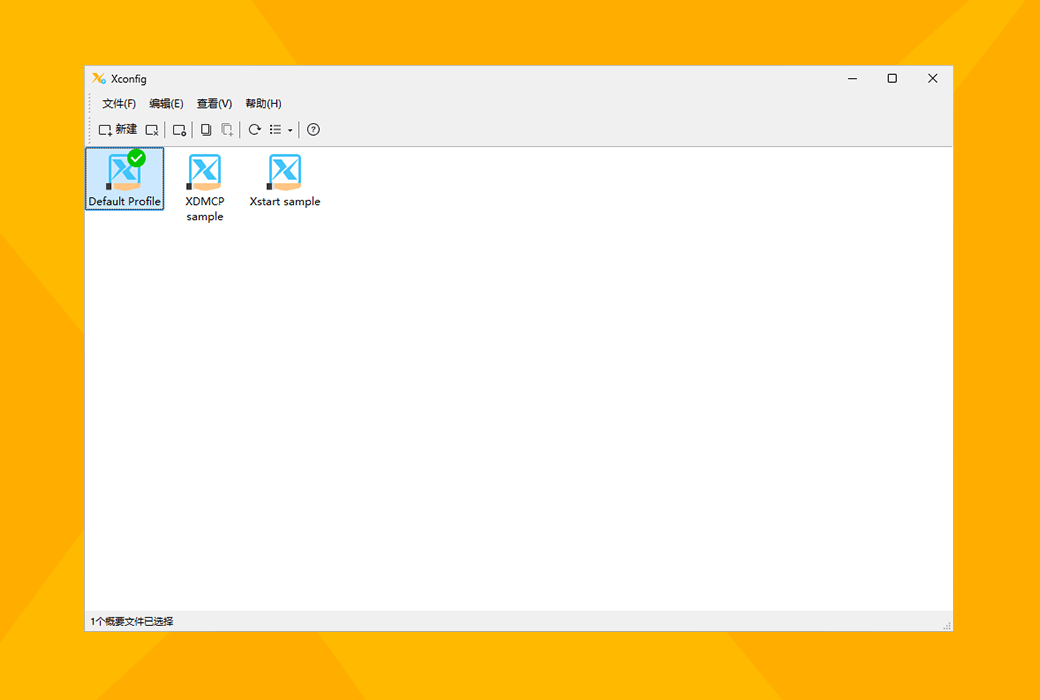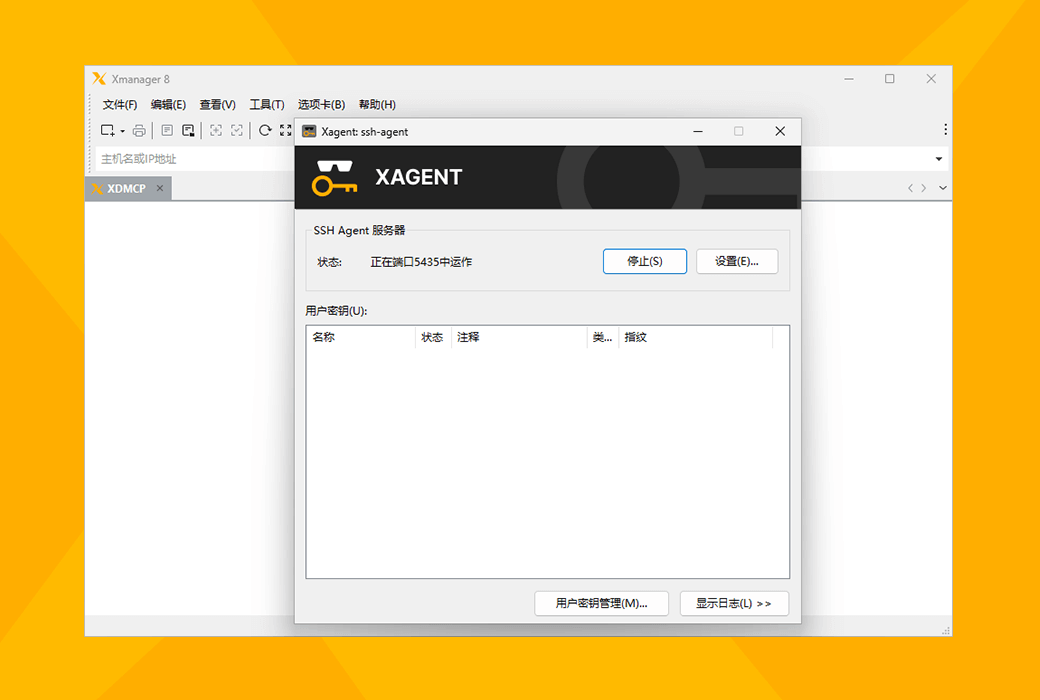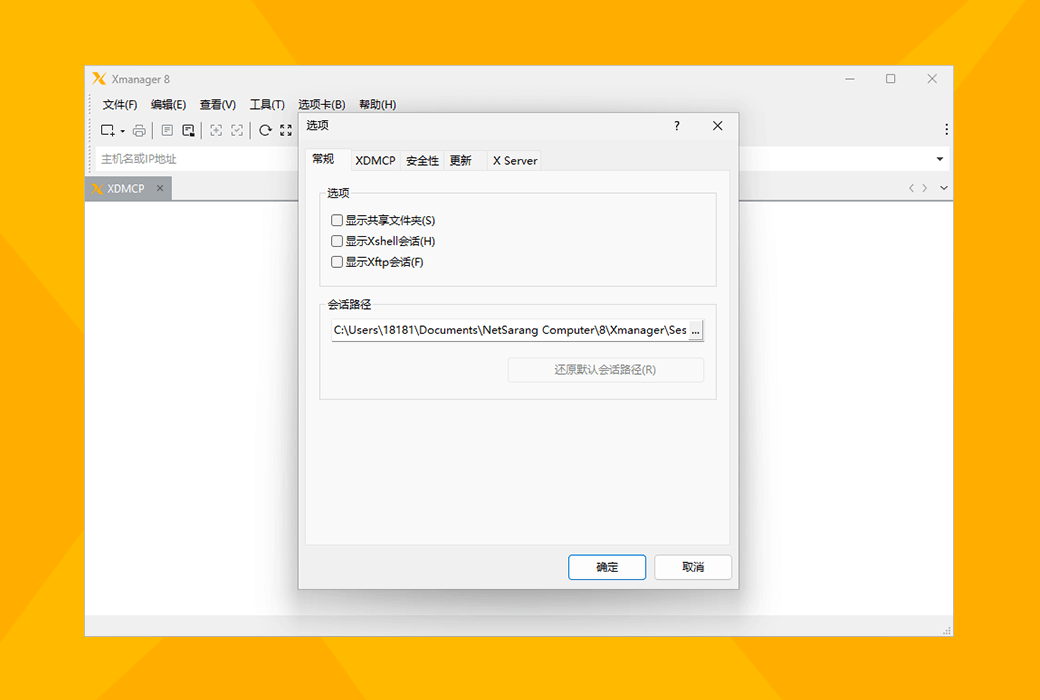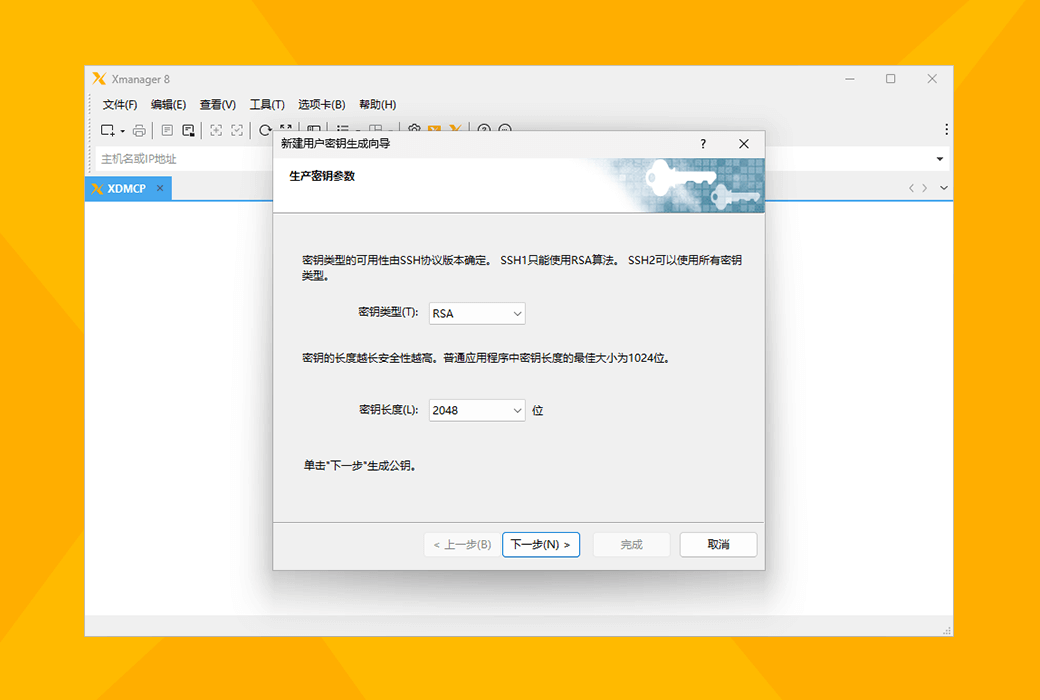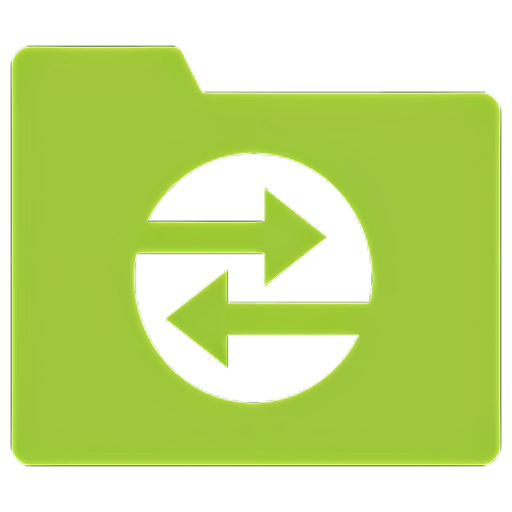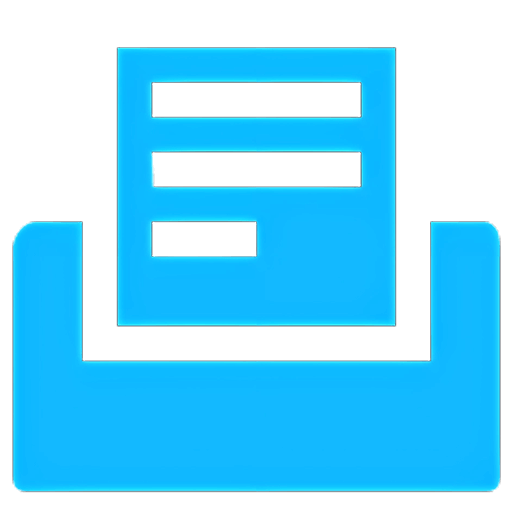You haven't signed in yet, you can have a better experience after signing in
 Xmanager 8 PC X Server Terminal Simulation Tool Software
Xmanager 8 PC X Server Terminal Simulation Tool Software

Activity Rules
1、Activity time:{{ info.groupon.start_at }} ~ {{ info.groupon.end_at }}。
1、Activity time:cease when sold out。
2、Validity period of the Group Buying:{{ info.groupon.expire_days * 24 }} hours。
3、Number of Group Buying:{{ info.groupon.need_count }}x。
Please Pay Attention
1、Teamwork process: Join/initiate a Group Buying and make a successful payment - Within the validity period, the number of team members meets the activity requirements - Group Buying succeeded!
2、If the number of participants cannot be met within the valid period, the group will fail, and the paid amount will be refunded in the original way.
3、The number of people required and the time of the event may vary among different products. Please pay attention to the rules of the event.
Xmanager: Bringing the Power of X into Windows
Xmanager is an industry-leading PC X server that can bring the powerful features of X applications into the Windows environment. With Xmanager, X applications installed on remote UNIX based machines can seamlessly run in parallel with Windows applications. It provides a powerful session management console, easy-to-use X application launcher, X server profile management tool, SSH module, and a high-performance PC X server for secure access to remote and virtualized UNIX and Linux environments.
EXcellent Performance
Accuracy and speed are crucial when using PC X servers. Xmanager is a high-performance X server based on X11R7.7, supporting multiple X extensions to achieve maximum availability. Supporting up to 256 X client connections means you will have almost unlimited powerful functionality.
Integration of Windows and UNIX/Linux
With Xmanager, you can bring the entire UNIX/Linux desktop environment into your Windows PC. Alternatively, use the built-in Xstart tool to quickly access a single X application and run it in parallel with your Windows application.
Share X application
X applications (such as CAD/GIS) running on UNIX server systems can be shared by multiple people through Xmanager. Maximizing security while optimizing network infrastructure.
Intuitive tag based interface
Xmanager adopts an intuitive tag based interface for easy session management. Multiple sessions can run simultaneously, making full use of the space on the monitor. Adjust the view through simple drag and drop operations to create your ideal workstation.
Authentication configuration file
An authentication configuration file is a set of saved authentication variables that you can quickly apply to any session file. If the authentication information for multiple sessions is the same, simply select the authentication configuration file without repeatedly entering authentication information for each session. In addition, if the authentication information changes due to company policies or other reasons, you only need to edit the authentication configuration file once to easily modify the authentication information of all affected sessions.
Key characteristics
- Authentication configuration file
- Windows Notification
- VNC support
- Latest Linux support
- RDP support
- session manager
- Dockable user interface
- Five button mouse support
- Supports Windows Terminal Server and Citrix MetaFrame
- Silent installation
- Manage Xshell/Xftp sessions
- Label based environment
- BDF and PCF font types support
- Automatic font replacement
- Additional font packs for each language and X application
- Session filtering
Connection and Startup
- High performance X server based on X11R7.7
- Springboard host agent
- RANDR extension
- IPv6 support
- XINERAMA extension
- GLX (OpenGL 1.2) supports
- Manage multiple Xstart, XDMCP, Xshell, and Xftp sessions
- Supports XDMCP, SSH, RSH, REXEC, RLOGIN, and TELNET
- Each monitor supports up to 256 clients
- XRender support
- Multi server configuration
- Multi user support
- Multi monitor support
- Multiple network card support
- Multiple XDMCP sessions
- Font server support
VNC support
Xmanager manages your X11 sessions, such as XDMCP and Xstart sessions, as well as your Xshell and Xftp sessions. In version 7, we added support for Microsoft Remote Desktop (RDP) protocol, while in version 8, we further added support for VNC (Virtual Network Computing) protocol. VNC can be used to remotely connect to UNIX, Linux, Windows, and MacOS machines.
Springboard host agent
Xmanager's springboard host agent allows you to use an intermediate SSH server to connect to the final destination server. Due to its use of Open SSH TCP tunneling, this feature can be used to connect to servers that cannot be directly connected due to firewall or network configuration. This feature is implemented at the SSH protocol level, so there is no need to run a shell on the intermediate proxy server.
OpenSSH Certificate Authority Authentication
Xmanager can now connect to remote UNIX/Linux servers using OpenSSH certificate authorities (CAs). Using a public key verified by a certificate authority can alleviate the burden of registering a public key for server administrators. Xmanager makes it easy to use OpenSSH for simple certificate generation and its related certificate authority infrastructure.
Dynamically search for all available UNIX/Linux hosts
When Xmanager starts, it dynamically searches for all accessible hosts in the network. Xmanager automatically creates dynamic sessions, so there is no need to set up separate sessions for each server.
Quick and convenient X application startup (Xstart)
Using Xmanager's Xstart can quickly and efficiently launch a single X application. Xstart session files can be managed in Xmanager, making it easy for you to access frequently used X applications.
Security
- OpenSSH Certificate Authority Authentication
- PKCS # 11 and CAPI support
- Master Password
- GSSAPI support
- Integrate SSH1/SSH2 protocol and public key authentication
- Public Key Creation Wizard
- SSH Key Generation Wizard
- Host based access control

Official website:https://www.xshell.com/zh/xmanager/
Download Center:https://xmanager.apsgo.cn
Backup Download:N/A
Delivery time:Manual processing
Operating Platform:Windows
Interface language:Supports Chinese interface display and multiple language options.
Update Description:1-year maintenance, updates, and upgrades.
Trial before purchase:Free trial is available before purchase.
How to receive goods:After purchase, the activation information will be sent to the email address at the time of placing the order, and the corresponding product activation code can be viewed in the personal center, My Orders.
Number of devices:Can install 2 computers.
Replace computer:Uninstall the original computer and activate the new computer.
Activation guidance:To be added.
Special note:To be added.
reference material:https://netsarang.atlassian.net/wiki/spaces/ENSUP/pages/23396694/Xmanager

Any question
{{ app.qa.openQa.Q.title }}